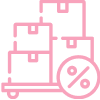Customer Assistance Center
Shipping & Delivery Policy
Check the contents of your shopping cart at any time by clicking here. When the contents of your cart are displayed you have several options:
OPTIONS IN THE SHOPPING CART:
•Review your order: Review the details of your order before you proceed to our secure checkout.
•Update order quantity:If you wish to update the order quantity of any item in your cart, simply type the desired quantity in the quantity box and click up/down the arrows.
•Remove an item from your Shopping Cart:Select the item, find the x button next to the product or change the order quantity to zero and click "Update Bag" button.
•Return to shopping:If you wish to continue shopping while viewing your Shopping Cart, click "Back to Shop". Items in your Shopping Cart will remain until they are purchased or removed. At any time, you may return to your Shopping Cart by clicking "Shopping Bag" icon located on the upper right corner of the screen.
•Proceed to Checkout:When you are ready to purchase your order, click "Proceed to checkout" button. Our checkout process is fast, easy and secure.